The Client Space is your own private section where you will find a host of useful information for preparing and managing your trip.
If you have trouble logging in, this tutorial will help you.
---
1- The first thing you must do to access your Client Space is to click on “My account” in the black header of our website (top right).
If instead of "My account", you see "Hello" followed by your first name, you are already logged in. You can go to "My trips" to see your quotes and/or bookings.
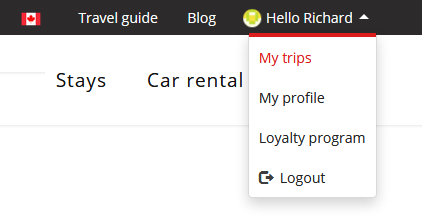
Otherwise, when you click on “My account”, you will see 2 options:
- Login
- Create an account
If you have already received a quote or have booked a road trip or vehicle rental with Authentik, select “Login”. An account is automatically created when you request a quote and/or make a booking.
If you have never requested a quote or made a booking on the Authentik website, you do not have an account. You must first create one by clicking on "Create an account".
2- When you click on “Login”, you will be directed to the login page.
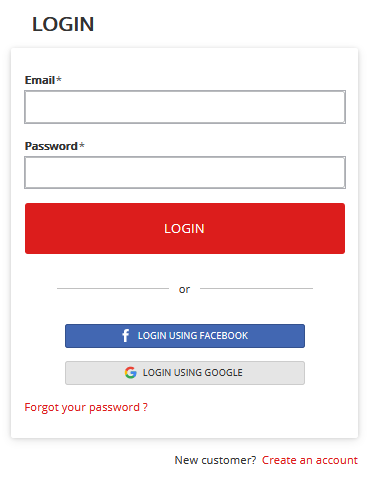
There are 3 ways to access your Client Space:
1- Using your email address (the one you used on the Authentik website) and password.
2- Using your Facebook account.
3- Using your Google account.
3. Forgot your password?
If you don't remember your Client Space password, you can make a new one by clicking on Forgot your password? at the bottom of the login window.
You will be redirected to this page:
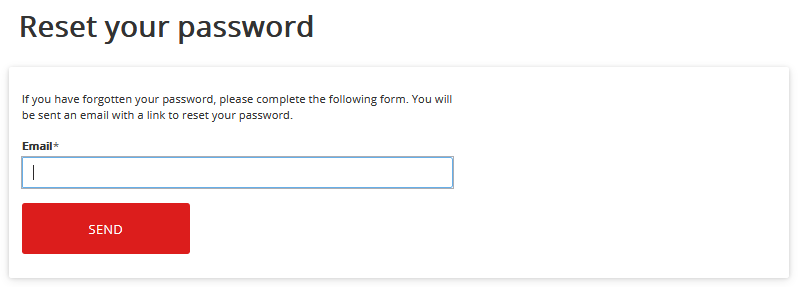
Enter the email address you used for your quote or booking to reset your password.
You will then be sent an email. Check your Spam folder if you don't receive it.
This email will contain a link to reset your account password. You can then choose a new password with a minimum of 8 characters.
Now you are ready to enter your Client Space.
---
If the email address you entered doesn't work, it is probably because it is not the same address you used for your quote and/or booking.
If you still have difficulty logging in, please don't hesitate to contact us.











