When you select a road trip, you will see a red “Calculate my price” button at the top right of the page.
Before calculating your price, you will need to provide the departure date and the number of travellers.
Then, simply click on the “Calculate my price” button.
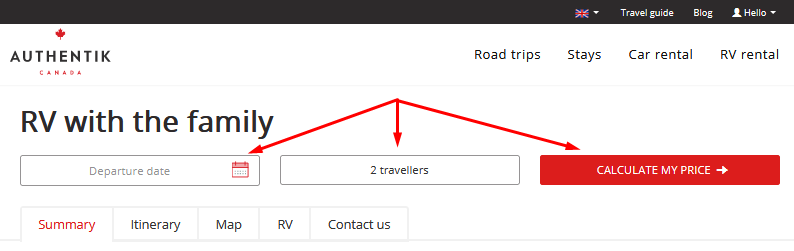
After clicking the button, the road trip planner will calculate your price in just seconds and will take you to the “Itinerary” tab of the road trip, where your personalized price will be displayed for the selected date and number of travellers.
---
1- Departure date
You will only be able to select a departure date on which it is possible to do the desired road trip. For example, if a road trip is not possible in winter, you will not be able to select a January departure date. Possible dates are shown in black on the calendar. Dates in grey cannot be selected.
2- Number of travellers
When you click on the "number of travellers" field, you will be asked to enter the number of adults and the number of children. A child is a traveller who is under 18 on the departure date.
Note that you must enter the age of each child in the field that opens up below. Once again, you need to indicate the child's age on the departure date in order to obtain the actual price.
You can now click on the “Calculate my price” button.
---
You can now begin to customize your trip. Indeed, it is not possible to customize a road trip before calculating your price. Consult our section How do I customize my road trip? for a step-by-step guide to creating your custom road trip.
If you don't want to make any changes to your road trip, you can proceed directly with online booking by clicking on the red "Book" button on the top right. Consult our section How do I book my road trip? to learn all about the online booking process.
---
Other tutorials on planning your road trip
- How do I choose my road trip?
- How do I customize my road trip?
- How do I book my road trip?
- How do I use my Client Space after booking?











